Android刷机脚本
当进行Nexus 5的hammerhead-ktu84p刷机时,发现使用flash-all.sh脚本会失效,内容如下:
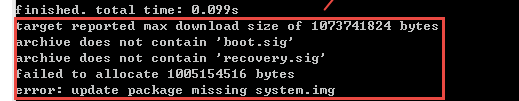
解决办法及脚本如下:
- 解压
image-hammerhead-ktu84p.zip文件,得到如下文件
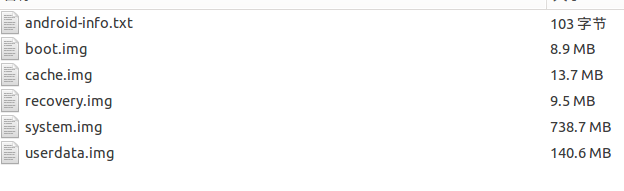
- 刷机脚本
1 | !/bin/sh |
Android 8.0 user版本降级到Android 7.1.1 userdebuger版本
- 先刷官方包,尤其不要忘记刷vendor.img
- 刷完后再说编译出来的几个img即可;
具体原理不明,控制变量法判断编译出来的img没有vendor.img,而高版本vendor 不对低版本兼容